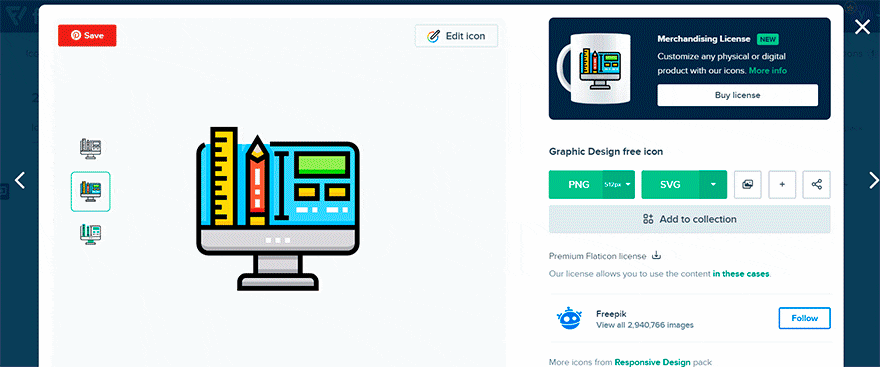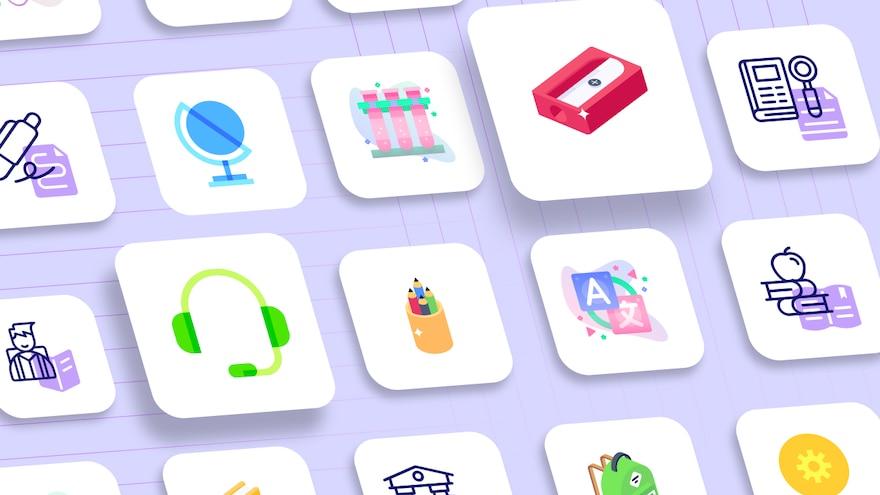Keep consistency in your designs with editable strokes
We are happy to introduce editable strokes – a new Flaticon feature that allows you to customize icons as you’ve always wanted.
When listening to our customers’ requests we’ve been often noticing feedback like this:
“It’s nice being able to pick and choose icons that are not always in the same icon pack. Since not all icons use the same stroke width, having the ability to easily change that would be incredible for consistency.”
We are happy to finally release the SVG file version that allows you to do exactly that. Let’s get straight into what makes SVG with editable strokes, how it works, and the benefits it brings.
Introducing SVG with editable strokes
In a nutshell, SVG with editable strokes gives you much more control over an icon’s look. Known by some as non-expanded SVG, this file version will give you the ability to edit both the stroke width and shape of icons – among other editing options that will take your design narrative one step further.
Customizing icons in different ways
- Adjust stroke width: Change the thickness directly in the Flaticon editor using a slider or modifying it with your design tool of choice.
- Reshape: Move anchor points to customize shapes.
- Change curve roundness: Curve or straighten up lines.
- Mix and match while keeping consistency: Combine icons from different packs and adjust them to fit your design language quickly keeping consistency.
Using editable strokes
You can find icons with editable strokes and shapes by enabling the editable strokes filter in the search. Click on the dropdown next to the SVG button, and choose the SVG file with editable strokes to start the download.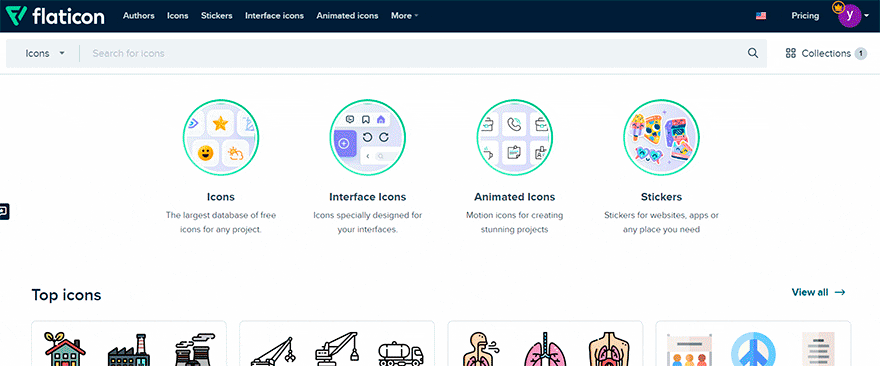
Click icon with editable strokes to browse our icon packs with editable strokes!
Changing stroke width in the editor
No need for other tools! You can adjust the stroke width directly in our editor and download the edited icon without having to put it through another design software. You can set the stroke width anywhere from 1px to 30px.
Find out more
Read more on How to work with Editable strokes.
If you don’t have Premium yet, get Flaticon Premium to try this new feature and start downloading or editing SVG icons with editable strokes.
Stay tuned for more news!